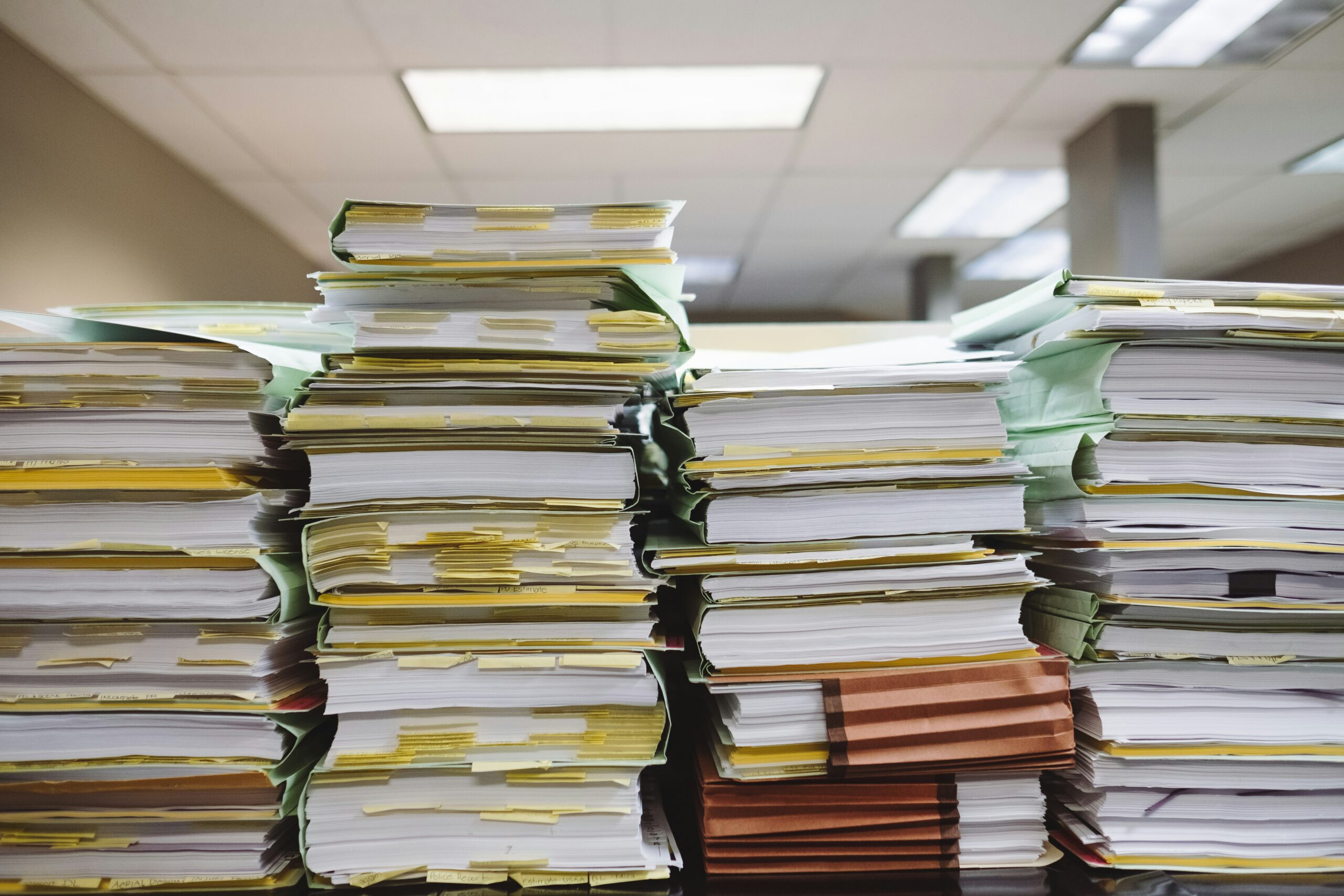Employers have to act specifically to remain compliant with HMRC rules when an employee decides to leave a business, via resignation, retirement, or firing. Understanding the employee leaving procedure UK is critical for ensuring appropriate tax filing, last payments, and paperwork.
Many companies ignore little but important actions that cause expensive mistakes in payroll records or tax deductions. That is why knowing what to do when an employee leaves is not only beneficial but also necessary. This guidance streamlines the procedures so you may properly notify HMRC, confidently handle payroll adjustments, and produce required paperwork such as the P45.
Standard Procedure When an Employee Leaves
As part of the employee leaving procedure UK, you must update your payroll records and notify HMRC when an employee quits your company during the current tax year. Here’s how to do it properly and efficiently.
Step 1: Add the Leaving Date
When processing the employee’s final payment, insert their departure date into your payroll program. This is an essential step in the payroll when employee leaves. It informs HMRC that the employee is no longer on your records following that payment.
Step 2: Submit a Full Payment Submission (FPS)
Send your regular FPS to HMRC after the final payment has been made. The FPS should include the exact leaving date as well as any final tax and National Insurance deductions. Continue to calculate deductions as usual; no extra tax treatment is required unless otherwise specified.
Step 3: Issue the P45
Once the final FPS has been submitted, give the employee their P45. This paper displays their total earnings and taxes paid throughout their present work. If you are exempt from online filings, you may request P45 forms from HMRC manually.
Following these three critical stages will ensure that you comply with the employee leaving procedure UK and avoid problems with future payroll cycles or HMRC checks.
If the Leaving Date Is in the Next Tax Year
An employee’s last day of employment may occur soon after the tax year ends, on or after April 6. In these circumstances, the employee leaving procedure UK necessitates a slightly different strategy.
Avoid Reporting Too Early
If the employee’s formal departure date is in the following tax year, do not include it in the same FPS as their final payment. Reporting the leaving date too early will lead to confusion and may result in HMRC rejecting your claim.
How to Report for the New Tax Year
Instead, wait for your first FPS of the new tax year. Then, include the following:
- The employee’s correct leave date
- ‘0‘ is put in both the ‘Pay and tax in this period‘ and ‘Year to date‘ sections.
- The payment date should match the date of your new FPS.
- The right payroll ID, as used earlier
This procedure ensures that HMRC obtains an exact record without duplication. It also maintains your payroll records tidy and prevents unwanted follow-ups. By using this method, you are following the official employee leaving procedure UK, which is especially important when migrating between tax years.

If You Missed Reporting the Employee’s Departure
Mistakes happen. If you forgot to notify HMRC that an employee has gone, you must fix this as quickly as possible. Prompt repair prevents further problems in your payroll system and related compliance issues.
What to Include in the Next FPS
In your next FPS, include the employee with the following changes:
- Add the actual departure date.
- Enter ‘0‘ into the ‘Pay and tax in this period‘ field.
- Keep the ‘Year to Date‘ values the same as the last reported ones.
- Use the current FPS payment date or the employee’s latest payday as the ‘Payment date‘.
Reporting the Correction
When the FPS payment date does not correspond to the actual final payment, use the reason code ‘H’ to indicate that you are amending an earlier report. This step enables HMRC to understand why the report is being updated late.
Special Case: Previous Tax Year Reporting
If the employee departs during the 2024-2025 tax year and your payroll software enables it, you can also file an FPS for that year, displaying the accurate year-to-date data. This guarantees historical correctness in your payroll records. This correction process is an important aspect of the employee leaving procedure UK, especially when mistakes are made. It helps keep your payroll when your employee leaves and avoids problems for both the business and the departing employee.
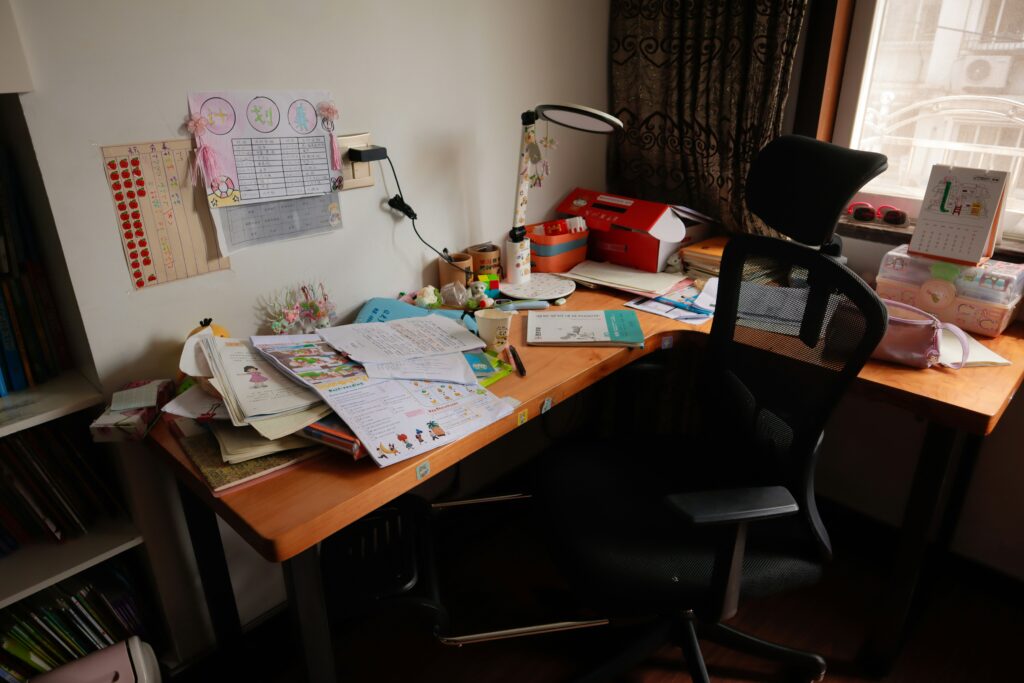
Correcting a Wrong Leaving Date
Even in paychecks, mistakes happen. If you put the wrong employee’s end date by accident, it’s very important to fix it the right way. Not doing this can lead to problems with HMRC records and even make it take longer for the former employee to get benefits or start a new job.
What Should You Do Now?
To begin, make sure that the right date of departure is added to the employee’s payroll record in your system. Do not try to fix this in your next Full Payment Submission (FPS), though. This could lead to HMRC having two records for the same person. Instead, just keep the updated information for yourself and make sure that all future entries have correct and consistent information.
The employee leaving procedure UK includes this step as a crucial step. Long-term salary problems can be avoided by keeping good records and giving correct information. Keep in mind that accuracy is crucial when it comes to payroll when your employee leaves.

Employee Stays After You Reported Them as Leaving
Sometimes, circumstances change. Someone might be marked as having left, but they might stay or come back soon after. This is how to handle that situation so that your records don’t get messed up.
Not yet given them a P45? Just take away the date they quit from their salary record. Do not assign a new start date, and continue using the same payroll ID. This will maintain continuity and prevent duplicate entries. But if a P45 has already been given out, you need to handle the case differently. Give the worker a new salary ID and treat them like they’re back on the job.
This kind of correction is essential to the employee leaving procedure UK, especially when roles or contracts are extended without warning. Keeping up with your payroll records will help you stay in line and avoid making mistakes when you report. Understanding what to do when an employee leaves—or unexpectedly stays—is vital to smooth HR operations and compliance with HMRC.
Paying a Company Pension
If an employee retires and starts receiving a company pension, your payroll duties don’t end—they just change. The employee leaving procedure UK includes this step, which is crucial. Do these things:
- That person is still getting paid as a senior, so don’t put a date of departure in your Full Payment Submission (FPS).
- To keep pension payments separate from normal wages, you can create a new payroll ID.
- Tell HMRC that you’ve changed the payment ID and give them the old ID as a backup.
- If HMRC doesn’t give you a new tax code, use the old one for “week 1” or “month 1.”
- If you get your first pension payment in a new tax year, you should change your tax base to a cumulative one.
- Tick ‘Yes’ in the ‘Occupational pension indicator’ box for each pension payment.
- Don’t take out National Insurance, but still tax the income (as long as it’s an HMRC-approved plan).
- Give the worker a retirement statement that lists their duties up until the date of retirement.
Following these steps guarantees compliance and efficient handling of payroll when an employee leaves and starts receiving a pension.

Paying Statutory Leave Benefits After the Employee Leaves
Employees on statutory leave—like maternity, paternity, or adoption leave—retain certain rights, even after they stop working. Employers are required by law to continue giving statutory benefits until the end of the leave time. It is important to be careful with this case as it is a key part of the employee leaving procedure UK.
This is what you can do:
- Issue a P45 immediately: When the employee stops working, issue a P54. Then, continue making the remaining statutory payments using tax code 0T on a ‘week 1’ or ‘month 1’ basis. If you live in Scotland, use S0T and if you live in Wales, use C0T.
- Delay issuing the P45: You should delay it until the final statutory payment has been made. Till then, use the employee’s old tax code. Then, mark the date of the last payment as the official date of quitting.
Both approaches are acceptable, but you should always document your decision clearly and agree on the preferred method with the employee in advance. Clear communication and accurate reporting are essential when managing payroll when an employee leaves.
Paying an Employee After Issuing a P45
Occasionally, you may need to pay an employee after they’ve officially left and you’ve issued their P45. This could happen if bonuses are paid late, vacation pay isn’t received, or redundancy payouts are more than £30,000. These things happen all the time, so your employee leaving procedure UK should be ready for them.
In this case, you should always use the tax code 0T for a “week 1” or “month 1.” For employees under Scottish or Welsh tax codes, use S0T or C0T respectively. Keep taking out payments for National Insurance and school loans, unless the payment is a redundancy payment.
If the post-leaving payment is irregular, such as a performance bonus or unused leave, it should be treated as a weekly payment for calculation purposes.

When submitting your next FPS:
- Work with the original payroll ID.
- Include the original ‘Date of leaving’.
- Indicate the “Payment after leaving“.
Also, give the staff written proof of this. Add the gross figure together with all the deductions. Add the payment to the “Year to date” field if it comes inside the same tax year. Should it be in a new tax year, the new payment should show as the sole entry in the “Year to date” section. In order to ensure that HMRC receives accurate final data, handling this correctly is a crucial component of the employee leaving procedure UK.
Conclusion
Knowing what to do when an employee leaves calls for more than just writing a goodbye email. It means accurately updating payroll records, submitting correct data to HMRC, issuing P45s, and sometimes managing pension or statutory payments. From final FPS submissions to error corrections, managing post-leaving payments, and providing thorough documentation, each stage of the employee leaving procedure UK must be meticulously followed.
Your obligations as an employer remain great whether the employee is retiring, resigning, or merely taking statutory leave. Additionally, managing payroll when an employee leaves requires accuracy and prior planning. By adhering to HMRC rules and maintaining clean payroll records, you protect your business from penalties and ensure a smooth transition for your departing staff.