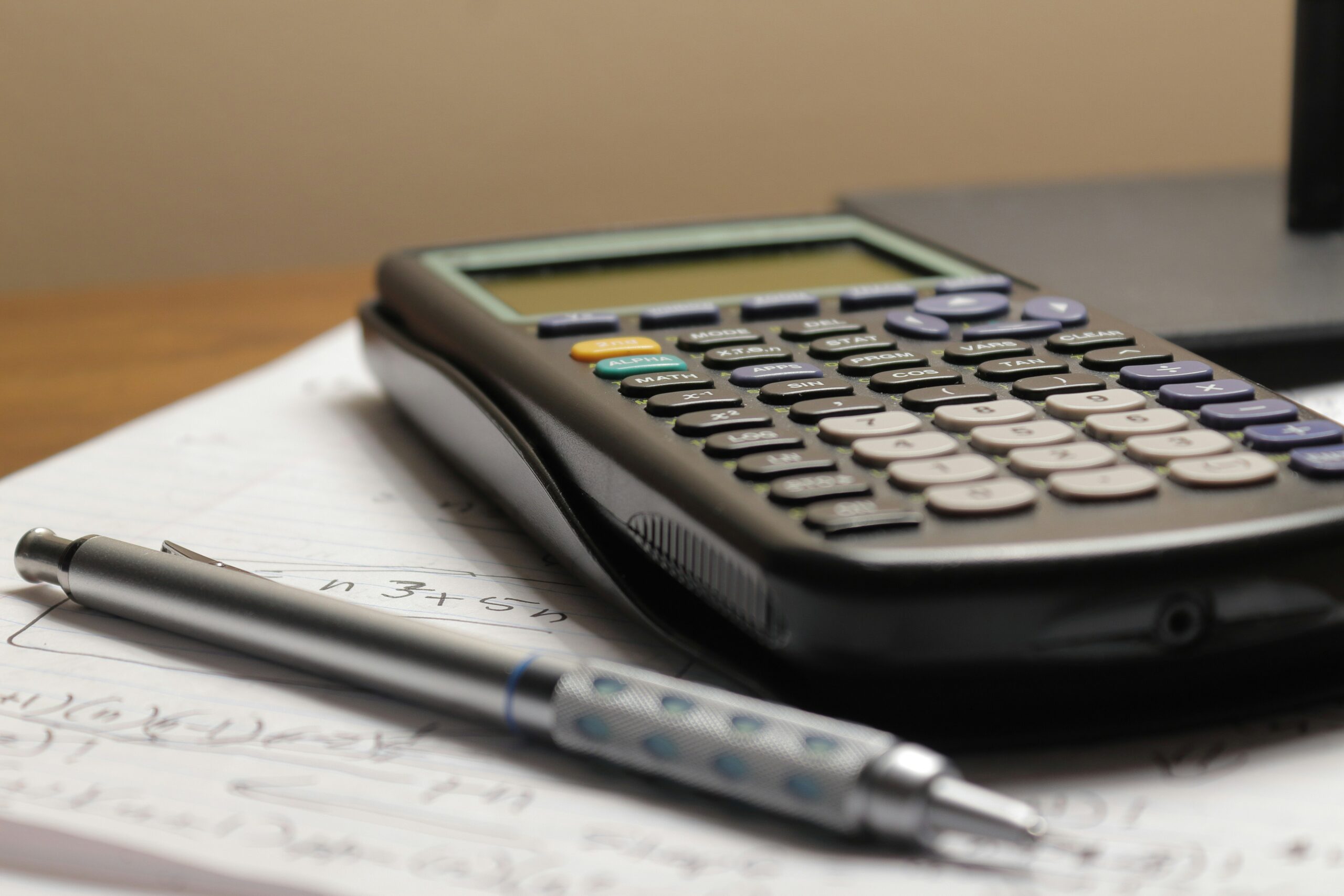When submitting an FPS payroll submission UK, precision is essential, particularly with regard to the employee payment date. When you pay employees, HMRC wants you to declare the exact date of payment in your Full Payment Submission (FPS). This date guarantees that payroll data is accurately aligned with the appropriate tax period. However, mistakes might happen. You may have unintentionally reported the payroll processing date rather than the actual payment date. Alternatively, if you have lately changed your typical payday, this may cause misalignment with HMRC’s expectations.
These types of errors might result in improper tax period allocation, causing inconsistencies in tax and National Insurance contributions. Understanding how to correct FPS payroll submission is critical for both employers and employees in order to stay compliant and avoid confusion. In the following sections, we’ll look at why realigning payroll dates is required and how to do so effectively. This lesson will also go over how to update National Insurance information and what to do if your payroll software has limits. With the proper measures, you can keep your FPS payroll submission UK accurate, compliant, and up to date.
When You Need to Realign Payroll Dates
Not all payroll reporting errors demand urgent attention. However, if the date on your FPS payroll submission UK does not match the actual employee payment date, a modification is required. HMRC assigns payroll data to various tax months or weeks based on the payment date. Employees who report an erroneous date may be taxed in the wrong period.
You need to correct payroll date HMRC expects if any of the following apply:
- You altered your normal employee payday.
- You provided the date you completed payroll, not the actual payment date.
- The reported date falls under a different tax period than when the payment was made.
Example
Suppose you ran your payroll on October 4 but paid your employees on October 7. If you enter 4 October as the payment date in your FPS payroll submission UK, HMRC will treat it as a payment for the tax month ending 5 October. This causes a discrepancy between the actual payment and the reported period. To resolve this, you must take appropriate steps to realign the payroll date and ensure future reports reflect the correct payment timing. The activities you take are determined by the timing of your next FPS, as detailed below.
Realignment Based on Next FPS Timing
When correcting a payroll date in your FPS payroll submission UK, the process varies depending on when the next payment and corresponding FPS are due. Here’s how to continue depending on the time of your next submission.
1. Next FPS Falls Within the Same Tax Period
If your next FPS is due within the same tax month or week, send a fresh FPS that includes the right payment date before or on your employees’ actual payday. This second FPS is recognized as an additional payment for the same tax period. Although it is a correction, HMRC systems may treat it as another payment, resulting in your employee paying somewhat extra tax during this time. It is still the correct way to ensure appropriate alignment.
2. Next FPS Falls in the Following Tax Period
If your next FPS is scheduled for the next tax month or week, you are not required to submit a new rectification. Instead, complete your next FPS payroll submission UK as usual, including the exact payment date. The year-to-date data must be correct, including all preceding earnings.
3. Next FPS Falls in a Later Tax Period
There may be instances where you are not required to submit an FPS for the current tax period at all. For example, if payroll was processed on June 1 and payment was made on June 7, but the following payday is not until July 7, the FPS for the tax period from June 6 to July 5 may not be required. Even if no FPS is due for the missing period, you must address National Insurance contributions to ensure employees’ records are correct. The next section explains how to manage this correction properly.
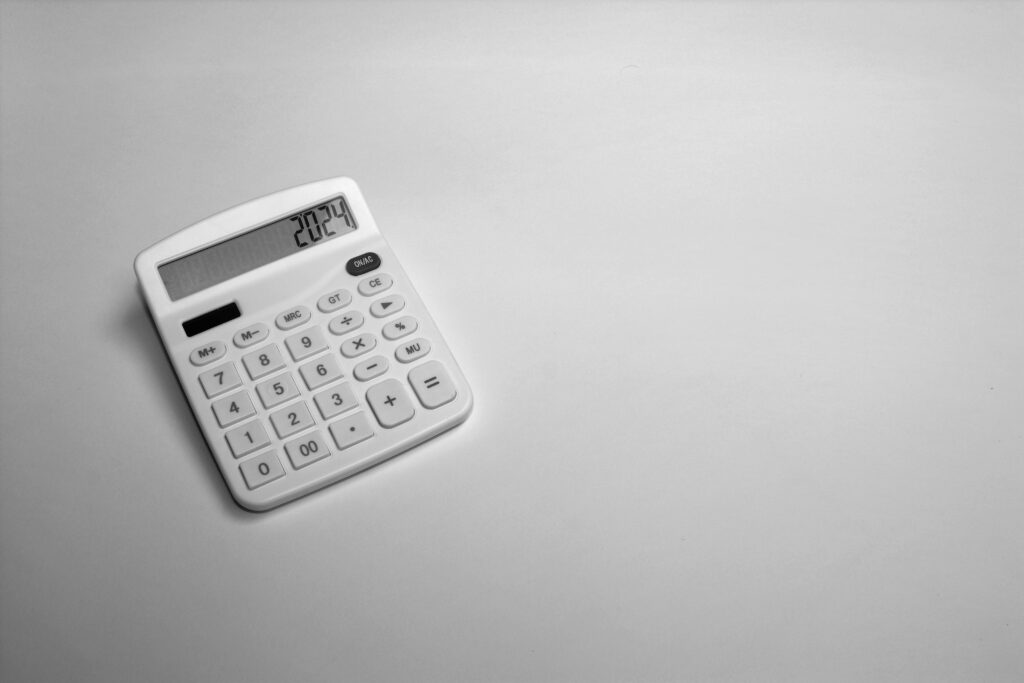
Correcting National Insurance Contributions
If you skip a reporting period due to realignment, it’s important to submit a correction for National Insurance via a separate FPS payroll submission UK. This step guarantees that HMRC has current National Insurance totals, even if no payment was reported for the tax month in question.
You can send the National Insurance corrective FPS at the same time as the realignment or soon after. The figures in this contribution should match the format listed below:
| Field | Value to Submit |
|---|---|
| National Insurance category letter | Total of employees’ contributions YTD |
| Gross earnings for NICs in this period | Enter ‘0.00’ |
| Earnings at the Lower Earnings Limit (LEL) YTD | Add all earnings since 6 April to the relevant LEL threshold based on pay frequency |
| Employee contributions payable in this period | Enter ‘0.00’ |
| Total of employee’s contributions YTD | Match the amount from your previous FPS |
| Employer’s contributions payable in this period | Enter ‘0.00’ |
| Total of employer’s contributions YTD | Match the amount from your previous FPS |
Furthermore, if no FPS is provided for a tax month or week owing to a missed period, an Employer Payment Summary (EPS) must be completed to ensure reporting consistency.
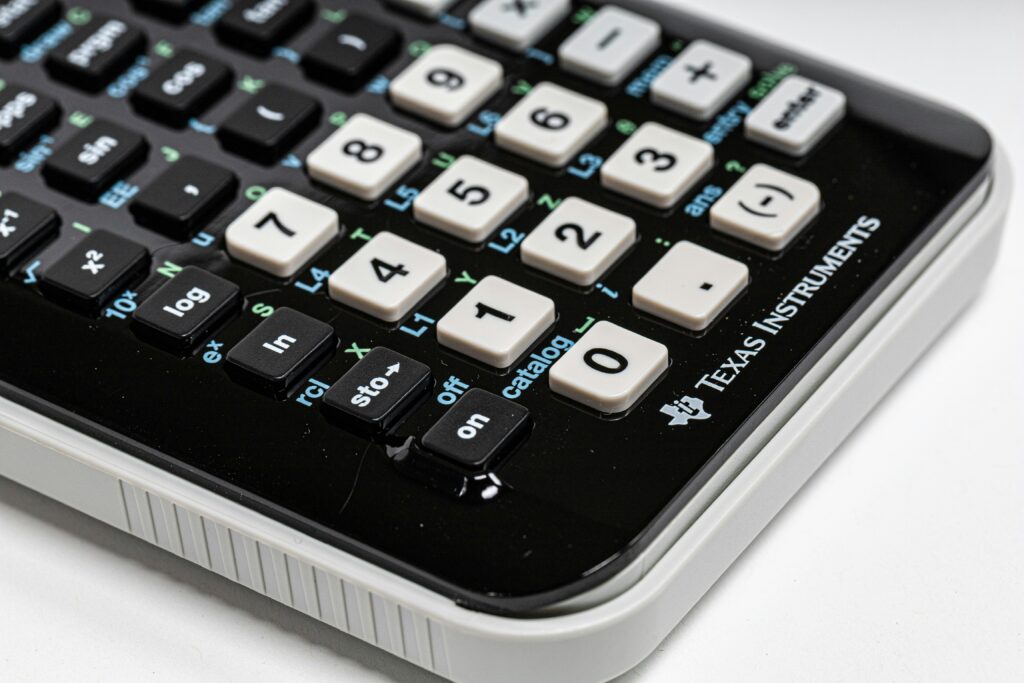
Dealing With Software Limitations
Not every payroll software allows for mid-year revisions or the opportunity to revise previous filings. If your software does not support these changes, you may have to wait until the end of the tax year to file an Earlier Year Update (EYU). In the EYU, only include data that is relevant to the affected pay period.
If EYU reporting is also not supported, HMRC’s Basic PAYE Tools can be utilized as an alternative approach. By appropriately processing National Insurance adjustments and ensuring that your FPS payroll submission UK contains the relevant data, you limit the possibility of tax problems while also providing your employees with accurate year-end records.
Handling Skipped FPS Periods
Sometimes you may not need to send a Full Payment Submission (FPS) for a specific tax period. This usually occurs when there is a delay in paying your employees, such as when their next payday is outside of the current tax month or week. In these circumstances, understanding what to do is critical for being compliant with FPS payroll submission UK standards. For instance, suppose you processed payroll on June 1 but paid employees on June 7. If your next payday is on July 7, there is no payment to record during the tax month of June 6 to July 5. This implies you’re essentially skipping an FPS for that time.
However, missing a submission does not imply doing nothing. You must continue to ensure that employee National Insurance records are accurate. To do so, submit a secondary FPS that adjusts the National Insurance computations. This repair guarantees that year-to-date totals match your employees’ real compensation, even if no payment was made for the skipped period. Additionally, if you do not submit an FPS for a pay period, HMRC asks you to supply an Employer Payment Summary (EPS) instead. This report notifies HMRC that no payments were made during that specific timeframe, maintaining alignment with FPS payroll submission UK rules.

To summarize, missing a pay period involves two crucial steps:
- Submit an EPS for that timeframe.
- Send a corrected FPS if National Insurance needs to be adjusted.
Missing these tasks can lead to complications later, particularly when reconciling year-end reports.
If Your Payroll Software Can’t Send Corrections
Certain payroll software tools have restrictions. Not all systems allow for mid-year adjustments to payment dates or National Insurance values. If your software does not offer real-time corrections, you have two primary options.
- Check if the software supports Earlier Year Updates (EYU): This function allows you to submit corrections at the conclusion of the tax year. When employing an EYU, only update the affected data, especially “Earnings at the Lower Earnings Limit (LEL) year to date.” Enter the amount for a single pay month. Do not re-report entire year-to-date totals unless the program specifically requests it.
- If your system is unable to provide EYUs: Use Basic PAYE Tools, a free tool supplied by HMRC. It enables you to repair problems manually and submit updates securely. This option assures that your FPS payroll submission UK data is accurate and compliant.
Regardless of the solution, you must choose one that allows you to correct payroll date HMRC records and realign FPS information. These tools help ensure you’re following the correct process for how to correct FPS payroll submission, especially when standard payroll software falls short.
Communicating with Employees
Misreporting pay dates can cause more than just administrative headaches; it can also affect your employees’ tax and National Insurance contributions. After completing a rectified FPS payroll submission UK, some employees may see discrepancies in their pay stubs, tax deductions, or P60s.
Here’s what to do:
- Be proactive: Let employees know if the adjustment might result in temporary overpayment of tax or changes to their National Insurance.
- Offer clarity: If a staff member’s P60 doesn’t match their actual salary, explain why. The disparity is most likely caused by the original faulty submission and subsequent repair.
- Provide documentation: If desired, provide them with a letter confirming their payment amount. Include information on the corrected FPS and why the changes were necessary.
Taking these steps helps you maintain trust while ensuring your team understands what’s happening. More importantly, it promotes openness throughout the FPS correction process. This type of communication is equally crucial as submitting accurate data to HMRC.

Conclusion
Getting your payroll right is essential. Submitting an accurate FPS payroll submission UK isn’t just about ticking a box—it’s about ensuring tax and National Insurance records are up to date and correct. Whether you’re correcting a misreported pay date or skipping a period due to payroll scheduling, understanding what to report (and when) can help you stay compliant.
Always remember the exact payroll date. HMRC follows the actual payment date, not the date you completed payroll. If your software has few options, use EYU reports or Basic PAYE Tools. Never underestimate the value of communicating with your employees during corrections. Following this instruction will teach you how to correct FPS payroll submissions as well as what to do if periods are skipped or there are technical limitations. With the correct strategy, you can maintain both HMRC compliance and employee confidence.