If you have received a notification from HMRC, you must handle any PAYE late payment or filing penalty within 30 days. Failure to do so can result in further fines or interest costs. Whether you’re looking to pay a PAYE late payment or filing penalty or appeal it, acting quickly is key.
This article talks you through the many payment choices available, including how long each method takes, what information you’ll need, and how to prevent common mistakes like entering the incorrect reference number.
Ways to Pay
When it comes to repaying a PAYE late payment, you have several options for paying HMRC. The method you select impacts how long your payment takes to process. Some payments are quick, while others may take several business days.
Before paying, make sure:
- You understand the payment deadline.
- You have the correct 14-character reference number (starting with ‘X’).
- You select the right payment method to avoid delays.
You can no longer pay at the Post Office. You can still pay online, by bank transfer, cheque, or Direct Debit. We’ve split down your alternatives according on how quickly they reach HMRC.
Same or Next Day Payment Methods
Need to make a quick HMRC PAYE penalty payment? These payment methods normally reach HMRC the same day or the next, including weekends and bank holidays:
1. Online or Mobile Banking (Faster Payments)
Faster Payments allows you to make a PAYE late payment via your bank’s online or mobile app. This procedure is usually instant, but it could take up to two hours.
Tip: Always check your bank’s processing times and limits beforehand.
2. CHAPS (Clearing House Automated Payment System)
CHAPS payments are best suited for high-value, same-day transfers. If your bank processes CHAPS payments before its daily cut-off, HMRC usually receives the funds on the same working day.
3. Online Debit or Corporate Credit Card Payment
You can also make an HMRC PAYE penalty payment online using a debit or corporate credit card. Personal credit cards are not accepted.
Note: A fee applies for corporate cards, and using the wrong reference number may delay your payment.
4. Payment Through Your Online Bank Account
Choose “Pay by bank account” from the HMRC website. You will then be prompted to enter your banking app or online site to approve the payment.
Important: Always double-check the payment date and ensure that the right amount has been charged.
5. Payment at Your Bank or Building Society
Visit your local bank or building society with the HMRC payslip you received. You can pay with cash or a check.
Make your cheque payable to ‘HM Revenue and Customs only‘ and include your 14-character reference number on the back.

Three Working Days Payment Methods
If you’re not in a panic, the following solutions will get your PAYE late payment to HMRC within three working days:
1. BACS Transfer
BACS (Bankers’ Automated Clearing Services) payments are slower than Faster Payments but more generally accepted. Transfers typically take up to three working days. Use your 14-character payment reference number—this is critical for timely processing.
2. Cheque Sent by Post
You can send HMRC a cheque together with your payslip. Address it to:
HMRC
Direct
BX5 5BD
There is no need to include the street name or city. Just make sure your cheque has the correct reference number and is payable to ‘HM Revenue and Customs only.’ Include your payslip and do not staple or fold any items. If you need a receipt, include a short note asking one.
3. Existing Direct Debit
If you’ve previously set up a Direct Debit with HMRC, you can use it again. Please allow up to three business days for the payment to process.
Five Working Days Payment Method
Setting up a new Direct Debit with HMRC takes slightly longer. Expect the first payment to take up to five business days to settle. This method is suitable if you plan ahead and want a hands-off way to pay your PAYE late payment. Following the first setup, additional payments using the same bank details should take approximately three days.

Direct Debit
A Direct Debit is a convenient option for handling your PAYE late payment, especially if you prefer automatic payments. To utilize this option, log into your HMRC business account and enable Direct Debit.
Here’s what you need:
- Your 14-character payment reference number starts with ‘X’. (Found on your penalty notice.)
- Bank account details for the setup.
Warning: Do not enter your PAYE Accounts Office reference number. Using the incorrect reference could cause a delay in your HMRC PAYE penalty payment.
If you have not made a payment this way in the last two years, check with your bank to ensure that the mandate is still active.
Once established, a Direct Debit takes:
- It takes 5 working days to process for the first time.
- 3 working days for future payments (with the same bank details).

Pay Through Your Online or Mobile Bank Account
One of the fastest and most convenient ways to handle a PAYE late payment is through your online or mobile banking app. This approach allows you to make a direct payment without having to browse any additional websites or wait.
Before starting, ensure you have your 14-character payment reference number, which starts with “X.” HMRC’s penalty notice will include this information. Do not use your PAYE Accounts Office reference number, since this may cause delays in processing.
Once you’re logged into your bank’s online or mobile app:
- Choose the option to make a payment.
- Choose HMRC as the payee (if saved), or manually enter the bank details provided in your penalty notice.
- Enter the appropriate amount and the PAYE late payment reference number.
- Confirm and authorize the payment.
Typically, payments made in this manner are processed immediately. However, in rare situations, it may take up to two hours to appear in your bank account. Always double-check that your money was sent and recorded on the proper date.
Pay by Debit or Corporate Credit Card Online
You can also pay your PAYE late using a debit or corporate credit card using the HMRC online interface. This option is very beneficial if you need to pay quickly and receive instant confirmation.
Important Notes:
- Personal credit cards are no longer accepted.
- There’s no fee for paying with a personal debit card.
- Using a corporate debit or credit card incurs a non-refundable charge.
Enter your 14-character reference number (starting with “X”) exactly as shown on the penalty notice. Please do not mistake it with your PAYE Accounts Office reference. Once a payment is made, HMRC records the transaction on the same day, even on weekends or bank holidays. However, if you are unable to pay in full using your card, try utilizing a bank transfer or direct debit to avoid missing deadlines.
Pay at a Bank or Building Society
If you’d rather pay in person, you can still settle your PAYE late payment at a bank or building society. This method entails using a paper payslip that comes with your HMRC penalty letter.
Here’s what to do:
- Write a cheque payable to ‘HM Revenue and Customs only.’
- Please include your 14-character payment reference number on the back of the cheque.
- Visit your bank or building society and present your payslip as proof of payment.
Note: Do not use your Accounts Office reference. This can cause a delay in applying the HMRC PAYE penalty payment accurately.
Payments made on business days (Monday through Friday) are considered received on the day you make them.

Pay by Post (Cheque)
Would you like to send your payment? You can submit a cheque to HMRC via post, but it takes longer and involves more preparation.
Send your cheque to:
HMRC Direct
BX5 5BD
(You don’t need a street or city name.)
Here’s how to prepare:
- Make checks payable to ‘HM Revenue and Customs only.’
- Write your PAYE late payment reference on the back.
- Include a payslip from the penalty notice.
Avoid folding or stapling your cheque and payslip together. If you do not have a payslip, you can print one from HMRC’s website; however, it is not valid for in-branch payments. Please allow at least three working days for your payment to reach HMRC. If you require confirmation, include a letter asking for a receipt.
Check If Your Payment Was Received
After making your PAYE late payment, always verify that it has been received. Here are the options:
- Log in to your HMRC online account to check if the payment has been applied. Updates can take up to six working days.
- Check your bank statement to ensure the amount has been debited.
- For cheque payments, include a request for a receipt if needed.
Monitoring your payment ensures that your HMRC PAYE penalty payment is processed accurately and helps prevent further penalties or interest.
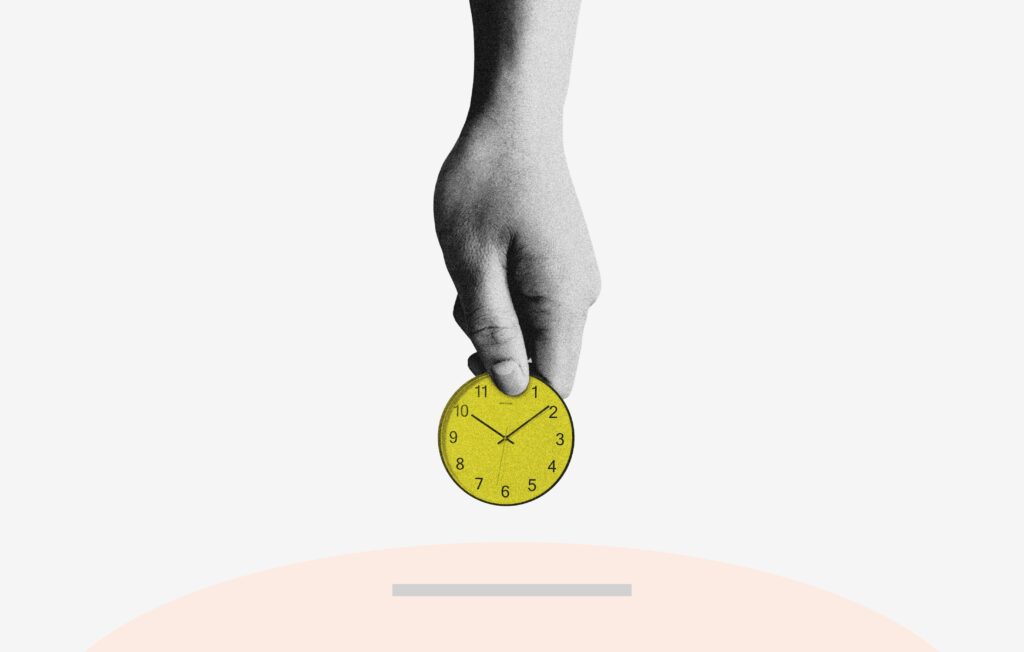
Conclusion
Handling a PAYE late payment might feel stressful, but with several straightforward methods available, it doesn’t have to be complicated. Whether you pay online, by bank transfer, in person, or by mail, the key is to act fast and enter the correct reference number.
To avoid further penalties or interest, make sure you follow HMRC’s payment instructions carefully. Always verify that your money was received and documented. By following these steps, you can effectively pay a PAYE late payment or filing penalty while remaining compliant with your HMRC requirements.


