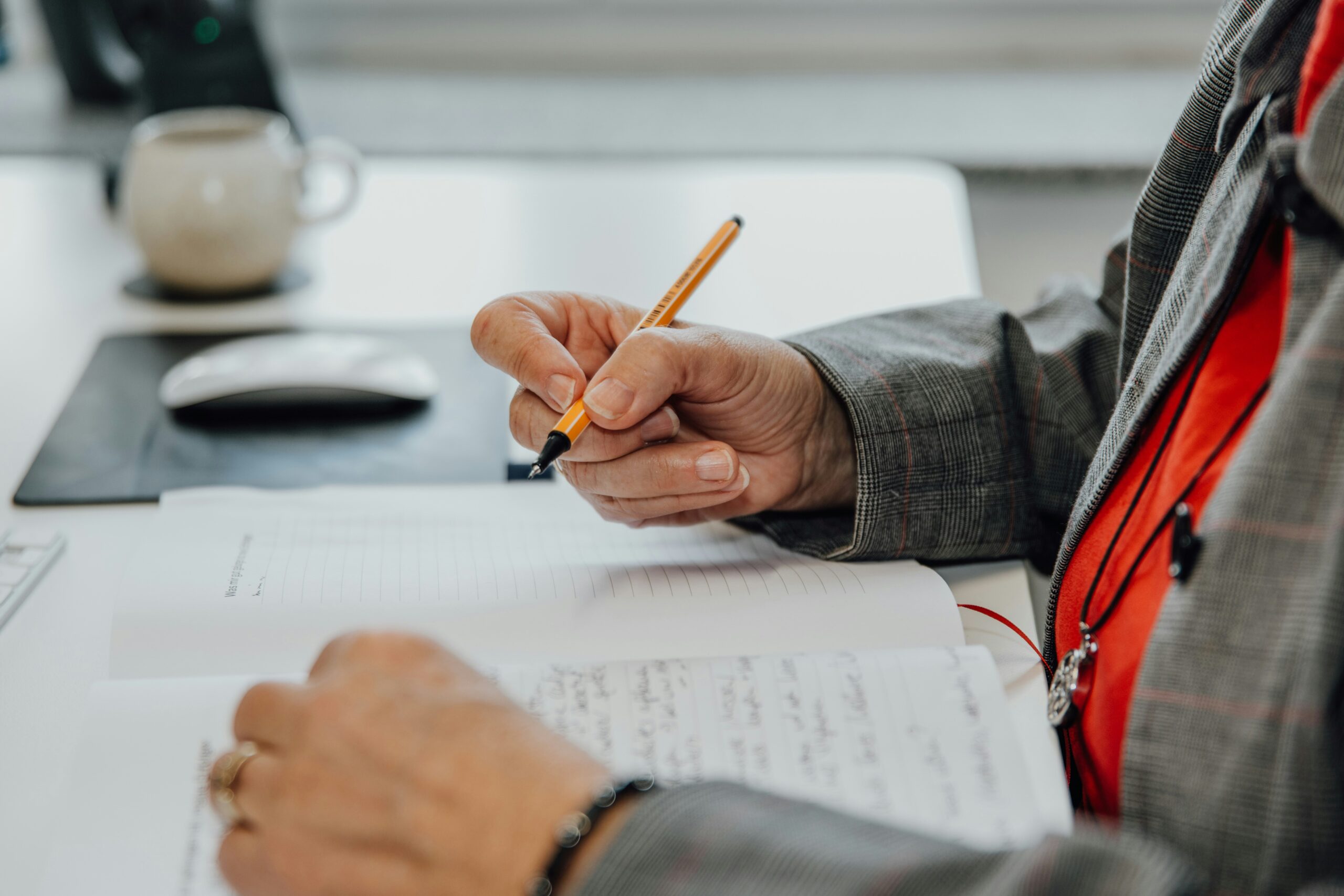Managing payrolling benefits and expenses is critical for guaranteeing HMRC compliance and optimizing payroll procedures. Employers can handle taxable benefits directly through their payroll system, allowing them to deduct and pay taxes on employee benefits without the need for P11D reports.
This approach simplifies tax reporting and ensures employees pay the correct tax amount in real-time. However, numerous events, such as an employee’s departure or changes in benefit value, necessitate adjustments to ensure correctness. Understanding these adjustments enables firms to prevent regulatory concerns and maintain a seamless payroll process.
Why Payrolling Benefits and Expenses Matter
Using payroll to tax employee benefits eliminates the need for year-end corrections. It also increases transparency by distributing tax deductions throughout the year rather than making lump-sum changes. Employers profit from less administrative labor, while employees avoid unexpected tax liabilities.
To maintain compliance, firms must keep up with tax rules and amend payroll records as circumstances change. Employers must compute the correct taxable amount whenever an employee quits, receives a new company automobile, or the value of benefits changes.
Employee Leaving and Payrolling Adjustments
When an employee leaves, their payrolling benefits and expenses must be adjusted based on their final working date. Employers must evaluate how much of the taxable benefit has been handled and how much remains to be taxed.
Scenario 1: Employee’s Benefit Ends on the Last Working Day
If the benefit ends when the employee leaves, take the following steps:
- Calculate the revised taxable amount: Determine the number of days the employee had the benefit in the tax year and multiply it by the daily taxable rate.
- Subtract the amount already paid: Deduct the entire amount taxed thus far from the revised taxable amount.
- Distribute the remaining tax over the final paydays: If payroll is still active, spread the remaining taxable amount across the remaining paydays.
If the employee has already received their last paycheck, HMRC must collect the outstanding tax directly. Employers should notify HMRC immediately to avoid errors.

Scenario 2: Employee Keeps the Benefit After Leaving
Some firms enable departing employees to keep benefits, such as company cars, until the end of the tax year. In this scenario, the taxable amount must be adjusted appropriately:
- Calculate the total taxable benefit for the entire tax year.
- Subtract the amount previously taxed on payroll.
- Apply any outstanding taxable amount to the employee’s final compensation.
If the final paycheck has already been issued, businesses must notify HMRC so that they can arrange for tax collection from the former employee.
Example Calculation
On February 28, an employee with a paid corporate car decides to depart. The total taxable benefit for the year is £5,200, or £14.24 per day. Since the employee had the car for 329 days, the updated taxable amount is £4,684.96. If £3,899.97 has already been taxed, the balance is £784.99. This should be phased out across the last two payroll cycles, ensuring that the exact amount is deducted before the employee departs.
Changes in Benefit Value
Adjustments in payrolling benefits and expenses are necessary when the value of a benefit changes. This can occur if an employee is assigned a different work car, insurance prices change, or additional payments are made on a corporate credit card.
Steps to Recalculate the Payroll Taxable Benefit
- Determine the taxable amount before the change by multiplying the prior daily taxable rate by the number of days before the benefit was modified.
- Calculate the taxable amount after the change by multiplying the new daily rate by the number of days left in the tax year.
- Combine both figures to determine the total revised taxable amount.
- Subtract previously payrolled amounts to find the outstanding balance.
- Distribute the remaining amount over the remaining paydays.
Example: Employee Gets a New Company Car
An employee originally owned a car with a taxable value of £4,800, or £13.15 per day. By July 31, they’d possessed the car for 117 days, so the taxable amount was £1,538.55. On August 1, they acquired a new car with a taxable value of £6,000, or £16.43 each day. With 248 days left in the tax year, the taxable amount was £4,074.64.
The overall increased taxable amount for the year was £5,613.19. If £1,600 has already been taxed, the remaining £4,013.19 should be distributed over the previous eight pay periods to ensure correct payroll deductions. Employers must ensure that these changes are properly represented in payroll systems in order to comply with payrolling benefits and expenses regulations.

Correcting Payroll Mistakes
Errors in payrolling benefits and expenses can lead to miscalculations in tax deductions. If an inaccurate taxable amount is processed, changes must be made to ensure that employees pay the appropriate amount of tax.
How to Correct Payroll Taxable Benefit Mistakes
- Identify the mistake by determining whether the taxable amount reported was too high or too low.
- Calculate the correct taxable amount by adjusting the taxable value for the entire tax year.
- Subtract the amount already processed by removing any payrolled amounts from the revised taxable amount.
- Divide the remaining cash across future paydays.
If the final payroll report (FPS) has already been submitted, the outstanding balance can be carried forward to the following tax year.
Example: Incorrect Car Benefit Value
An employer first declares a corporate car’s taxable benefit as £4,800, but later discovers that the correct value is £6,000. By this point, they had already handled four months of payroll at £400 per month, for a total of £1,600. Given that the correct taxable benefit is £6,000, the remaining amount is £4,400. This money must be spread out across the last eight payroll cycles, with £550 removed per payday to correct the error.
Handling Payroll Adjustments After the Tax Year Ends
If the issue is detected after submitting the final payroll report:
- Employers may carry forward the unpaid taxable benefit to the following tax year.
- Employees must report the actual tax paid on their Self-Assessment tax return.
- Class 1A National Insurance contributions must be paid by July 19, when the tax year ends.
Employers must act quickly when errors arise to avoid underpaying or overpaying tax on payrolling benefits and expenses. Proper record-keeping and timely revisions ensure HMRC compliance while keeping payroll accurate.

Adjusting Payroll When the Number of Paydays Changes
Changes in payroll frequency can affect how payrolling benefits and expenses are calculated. If an employee’s salary changes from weekly to monthly, employers must adjust the taxable amount proportionately. Failure to do so can result in miscalculations, compromising both the employee’s tax responsibilities and HMRC compliance.
To ensure accuracy, take these steps:
- Determine the total taxable benefit for the year: Determine the total amount of payroll taxable benefits the employee has received.
- Subtract previously payrolled amounts: Deduct the total amount already included in payroll up to the change date.
- Recalculate distribution: Distribute the leftover taxable benefit evenly over the increased number of paydays.
For instance, if an employee was previously paid weekly but switched to monthly pay in December, the modified taxable amount must be included in the new monthly payroll. Let us assume their taxable benefit is £5,980 and they have received £3,910 over 34 weekly pay periods. The remaining £2,070 must be spread over the four remaining monthly pay periods, resulting in an extra £517.50 per month.
Making these modifications prevents underreporting and ensures that payroll runs smoothly. Employers should also advise employees of the changes to avoid confusion.

When Tax on Payrolled Benefits Exceeds 50% of an Employee’s Pay
In rare situations, changing payroll perks and expenses can result in a tax deduction more than 50% of an employee’s pay. This condition can cause financial hardship for the employee and may necessitate alternate handling.
What to Do If Payroll Deductions Are Too High
If an employee’s revised tax obligation due to payrolling employee benefits surpasses half of their earnings, employers have several options:
- Spread the tax over more pay periods: If time allows, distribute the amount across future payroll cycles to lessen the immediate burden.
- Discuss with the employee: Employers should tell the impacted employee and look at potential solutions, such as altering voluntary deductions.
- Carry forward part of the tax: If necessary, some tax liabilities might be deferred until the following tax year.
Employers must strike a balance between complying with HMRC laws and ensuring employees are not overwhelmed by excessive deductions. Proactive communication and planning can help reduce financial stress and ensure seamless payroll operations.
Carrying Forward Payroll Adjustments to the Next Tax Year
Payroll adjustments are not always fully handled before the end of the tax year. When this happens, employers may need to carry over payrolling benefits and expenses into the next financial period. This ensures accuracy while minimizing financial burden on staff.
How To Handle Carryover Situations
- Calculate Remaining Taxable Amount: by identifying the percentage of the benefit that was not processed prior to the final Full Payment Submission (FPS).
- Report the Balance in the New Tax Year: Add the unpaid amount to the first payroll of the following tax year.
- Inform Affected Employees: Employees should be aware that their first payslip of the new tax year will include an additional taxable amount.
For example, if an employee received a company automobile benefit adjustment but only a portion of the higher tax was deducted before April, the remainder will be carried over to the first available payroll period of the next tax year. However, Class 1A National Insurance Contributions (NICs) cannot be carried forward. These must be paid by July 19th, following the conclusion of the tax year. Employers must plan properly to ensure compliance with HMRC laws.

Managing Outstanding Benefits After an Employee Leaves
When an employee leaves, any remaining payrolling benefits and expenses must be handled correctly. Employers have two major options: report the balance on the final payroll or submit the outstanding amount using form P11D.
Option 1: Report the Remaining Amount in Payroll
If the final payroll has not yet been processed, the remaining taxable amount should be included on the employee’s final payslip. This enables for proper taxation before the individual departs. The business must also update the HMRC records to reflect the employee’s departure.
Option 2: Submit the Balance Using Form P11D
If the employee has already received their final paycheck, payroll modifications cannot be made. In this instance, the employer should:
- Report the untaxed amount on form P11D as part of the employee’s benefit statement.
- Notify HMRC so that they can collect any leftover tax straight from the employee.
Regardless of the method utilized, ensuring compliance with HMRC regulations is critical. Mishandling these modifications could result in tax problems for both the business and the former employee. Employers should keep accurate records and communicate with departing employees to minimize difficulties.